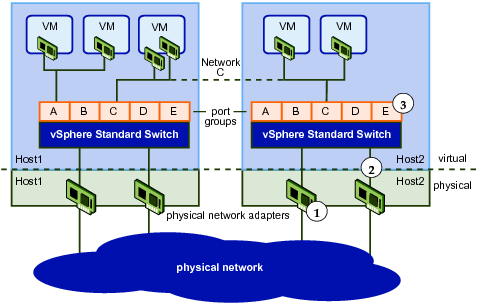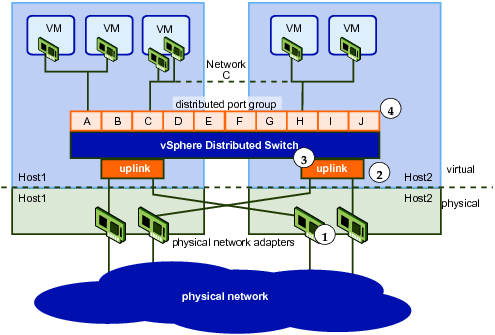|
■
|
Using vMotion, you can migrate running virtual machines with no downtime. You can enable vMotion with vicfg-vmknic --enable-vmotion. You cannot enable vMotion with ESXCLI.
|
Networking with vSphere Standard Switches shows the relationship between the physical and virtual network elements. The numbers match those in the figure.
|
■
|
|
■
|
Each uplink adapter is connected to a standard switch (2). You can manage a standard switch and associate it with uplink adapters by using the esxcli network vswitch or vicfg-vswitch vCLI command. See Setting Up Virtual Switches and Associating a Switch with a Network Interface.
|
|
■
|
Associated with the standard switch are port groups (3). Port group is a unique concept in the virtual environment. You can configure port groups to enforce policies that provide enhanced networking security, network segmentation, better performance, high availability, and traffic management. You can use the esxcli network vswitch standard portgroup or vicfg-vswitch command to associate a standard switch with a port group, and the esxcli network ip interface or vicfg-vmknic command to associate a port group with a VMkernel network interface.
|
|
■
|
The VMkernel TCP/IP networking stack supports iSCSI, NFS, and vMotion and has an associated VMkernel network interface. You configure VMkernel network interfaces with esxcli network ip interface or vicfg-vmknic. See Adding and Modifying VMkernel Network Interfaces. Separate VMkernel network interfaces are often used for separate tasks, for example, you might devote one VMkernel Network interface card to vMotion only. Virtual machines run their own systems’ TCP/IP stacks and connect to the VMkernel at the Ethernet level through virtual switches.
|
Like a standard switch, each distributed switch is a network hub that virtual machines can use. A distributed switch can route traffic internally between virtual machines or link to an external network by connecting to physical network adapters. You create a distributed switch using the the vSphere Web Client UI, but can manage some aspects of a distributed switch with vicfg-vswitch. You can list distributed virtual switches with the esxcli network vswitch command. See Setting Up Virtual Switches and Associating a Switch with a Network Interface.