WSDL Files and the Client-Side Proxy Interface
The vSphere Web Services SDK provides a set of WSDL (Web Services Description Language) files that define the vSphere Web Services API. Web-services development tools such as JAX-WS wsimport, or Microsoft .NET wsdl.exe use these WSDL files to generate client-side proxy code (stubs).
The client proxy provides a language-specific interface proxy, for example, using Java or C#. The proxy facilitates remote method invocation, organization of object data, and other aspects of distributed, object-oriented, applications programming. Your client application calls proxy interface methods. The client proxy uses SOAP (Simple Object Access Protocol) to exchange WSDL messages with a vSphere server.
Client-Server Communication Through a Client Proxy Interface is a representation of a client application that uses the client proxy interface to call a method. The client proxy interface is based on the WSDL definitions.
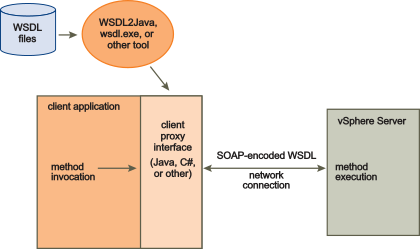
To use the VMware client proxy interface, you must import the vSphere Web Services API client libraries in to your client application using the following Java and C# statements.
| C# | using VimApi; |
| Java | import com.vmware.vim25.*; |