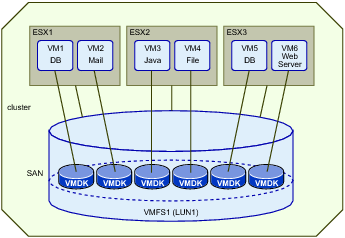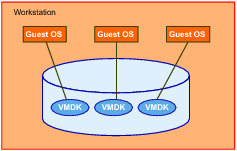Analogous to a hard disk drive, virtual disk files represent the storage volumes of a virtual machine. Each is named with .vmdk suffix. On a system running VMware Workstation, file systems of each guest OS are kept in VMDK files hosted on the system’s physical disk. VMDK files can be accessed directly on the host.
Managed Disk and Hosted Disk depicts the arrangement of managed disk (in this case VMDK on a SAN-hosted VMFS file system) and hosted disk (VMDK files on physical disk).