Additional Relations
Redis is a data structure store and therefore you can use it as a database. In Redis, there can be multiple databases identified by a number and the number of the default database is 0.
Jedis jedis = getPool().getResource();
jedis.select(3); //Selects database with index 3
jedis.set("plugin:tutorial", "Using another database"); You can add to the plug-in the option to select a database that is different from the default one. To achieve this, you can use either of the two available methods.
| Method | Description |
|---|---|
| Expose database index as part of the scripting API. | When a user calls a set method, for example, they can pass
the database index as an extra function argument. |
Present a new inventory object, Database, that wraps the
index. |
You must move all current methods from the Connection to
the Database model object. |
The following diagram displays the model of the second method.
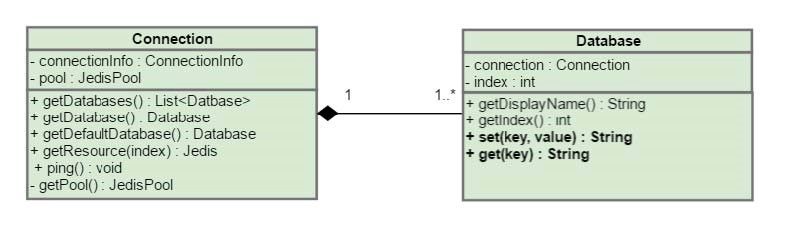
You define the Database
object in the model package. The Database object that
you invoke instead of get, set or other methods,
includes the following code.
package com.vmware.o11n.plugin.redis.model;
import com.vmware.o11n.sdk.modeldriven.extension.ExtensionMethod;
import org.springframework.util.Assert;
import redis.clients.jedis.Jedis;
public class Database {
private final Connection connection;
private final int index;
public Database(Connection connection, int index) {
Assert.notNull(connection, "Connection cannot be null.");
Assert.isTrue(index >= 0, "Index must be a positive number.");
this.connection = connection;
this.index = index;
}
public String getDisplayName() {
return "db" + index;
}
public int getIndex() {
return index;
}
@ExtensionMethod
public String ping() {
try (Jedis jedis = connection.getResource(index)) {
return jedis.ping();
}
}
@ExtensionMethod
public String set(String key, String value) {
try (Jedis jedis = connection.getResource(index)) {
return jedis.set(key, value);
}
}
@ExtensionMethod
public String get(String key) {
try (Jedis jedis = connection.getResource(index)) {
return jedis.get(key);
}
}
}
The Connection object also
requires some changes. Some of them consist in removing methods, such as
get, set, and append.
@Component
@Qualifier(value = "connection")
@Scope(value = "prototype")
public class Connection implements Findable {
private static final int DEFAULT_REDIS_DATABASE_INDEX = 0;
/*
* The connectionInfo which stands behind this live connection.
*/
private ConnectionInfo connectionInfo;
private Map<Integer, Database> databases = null;
...
public List<Database> getDatabases() {
if (databases == null) {
databases = new HashMap<>(16);
//Issue a call to Redis, to see how many databases are configured, default is 16
List<String> configs = getResource(DEFAULT_REDIS_DATABASE_INDEX).configGet("databases");
int numberOfInstances = Integer.parseInt(configs.get(1));
for (int index = 0; index < numberOfInstances; index++) {
databases.put(index, new Database(this, index));
}
}
return new ArrayList<>(databases.values());
}
@ExtensionMethod
public Database getDatabase(int index) {
return getDatabases().get(index);
}
@ExtensionMethod
public Database getDefaultDatabase() {
return getDatabase(DEFAULT_REDIS_DATABASE_INDEX);
}
...
}
The modified Connection
model initializes a map of database instances. You can find a database by its index. The
getDatabases() method invokes a configuration command against the
Redis instance and retrieves the count of the supported database instances. By default,
the number of supported instances is 16.
You use CustomMapping to add
a relation between a Connection object and a Database
object.
@Override
public void define() {
//@formatter:off
...
wrap(Database.class).
andFind().
using(DatabaseFinder.class).
withIcon("database.png");
...
relate(Connection.class).
to(Database.class).
using(ConnectionHasDatabases.class).
as("databases");
//@formatter:on
}
}
Finder implementation and a new
Relater implementation.public class DatabaseFinder implements ObjectFinder<Database> {
@Autowired
private ConnectionRepository connectionRepository;
@Override
public Database find(PluginContext ctx, String type, Sid id) {
Connection connection = connectionRepository.findLiveConnection(id);
if (connection != null) {
return connection.getDatabase((int) id.getLong("dbid", 0));
}
return null;
}
@Override
public List<FoundObject<Database>> query(PluginContext ctx, String type, String query) {
//Return null for now
return null;
}
@Override
public Sid assignId(Database obj, Sid relatedObject) {
return relatedObject.with("dbid", obj.getIndex());
}
}
Although the finder of the
Database object is similar to ConnectionFinder,
some major differences exist between these finders. While the
Connection object is related to the root of the inventory tree and
does not have a parent object, the Database object is a child object of
the Connection object. When you invoke the assignId
method, the relatedObject argument is the ID of the parent object, or
the ID of the Connection object. You can track a child object by the ID
of its parent object.
The relatedObject.with("dbid",
obj.getIndex()); implementation creates a new ID based on the connection
ID. The Database object ID includes the Connection
object ID and the index of the database instance. By using this method, you identify a
single database instance among all Connection objects.
The following diagram shows the relations between several layers of objects and their corresponding IDs.
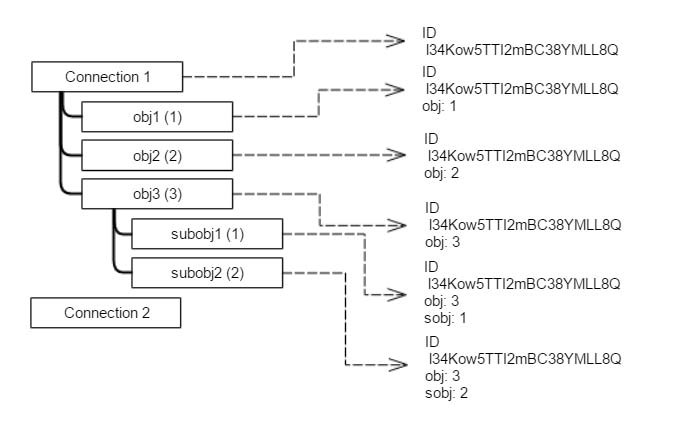
For example, Connection 1
has an ID l34Kow5TTI2mBC38YMLL8Q. Connection 1 also
has sub objects: obj1, obj2 and obj3,
whose natural IDs are 1, 2, and 3 respectively. obj3 has a set of
subobjects, namely subobj1 and subobj2.
There are three types of objects, so you need
three finders – for Connections, for obj and for
subobj objects.
The assignId method for the
connection returns only the ID of the connection. The assignId method
for the finder of the first-level objects, obj, returns the ID of the
connection and the ID of the obj. The assignId method
for the finder of the subobj objects returns the ID of the parent
object and the ID of the subobject.
A structure, similar to a map, stores the values of the ID for each object.
Connection object.Defining the finder of the
Database object is not enough to show the database objects in the
inventory tree. By using CustomMapping, you must define the parent
object of the Database object and pass it to the Automation Orchestrator platform. By
introducing the ConnectionHasDatabase class, you can find a set of
databases for a certain connection.
public class ConnectionHasDatabases implements ObjectRelater<Database> {
@Autowired
private ConnectionRepository connectionRepository;
@Override
public List<Database> findChildren(PluginContext ctx, String relation, String parentType, Sid parentId) {
Connection connection = connectionRepository.findLiveConnection(parentId);
if (connection != null) {
return connection.getDatabases();
}
return Collections.emptyList();
}
}
Similarly to using the
ConnectionFinder class, when you know the ID of the
Connection object, which is a parent object, you can use
ConnectionRepository to find the connection instance. To retrieve
the result, you must invoke the getDatabases() method.
If you run the workflow from the Wrap the Client section, you receive the following error message: TypeError: Cannot find function set in object DynamicWrapper (Instance) : [RedisConnection]-[class com.vmware.o11n.plugin.redis_gen.Connection_Wrapper] -- VALUE :.
connection.defaultDatabase.set("plugin:tutorial", "Testing redis connection - success");
var result = connection.defaultDatabase.get("plugin:tutorial");
System.log(result); The modified workflow uses the same
Redis:Connection connection parameter but retrieves the default
database.