Dimensions for Images on App Splash Screens
It is difficult to find a single image that displays perfectly on every mobile device. However, certain dimensions for images displayed on iOS and Android devices can work for most displays. Use these specifications for application splash screens.
Mobile - iOS Splash Screens
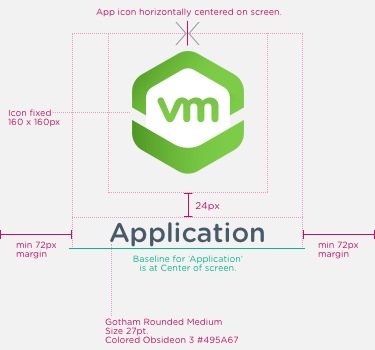
- Icon, centered - 160 x 160 pixels
- Branded text distance from icon – centered at a distance of 24 pixels
- Branded text – 27 point
- Margins - 72 pixels
Tablet, Portrait - iOS Splash Screens
- Icon - 160 x 160 pixels
- Branded text distance from icon – centered at a distance of 24 pixels
- Branded text – 27 point
- Margins - 264 pixels
Tablet, Landscape - iOS Splash Screens
- Icon - 160 x 160 pixels
- Branded text distance from icon – centered at a distance of 24 pixels
- Branded text – 27 point
- Margins - 292 pixels
Mobile - Android Splash Screens
- Icon - 160 x 160 pixels
- Branded text distance from icon – centered at a distance of 24 pixels
- Branded text – 27 point
- Margins - 56 pixels
Tablet, Portrait - Android Splash Screens
- Icon - 160 x 160 pixels
- Branded text distance from icon – centered at a distance of 24 pixels
- Branded text – 27 point
- Margins - 260 pixels
Tablet, Landscape - Android Splash Screens
- Icon - 160 x 160 pixels
- Branded text distance from icon – centered at a distance of 24 pixels
- Branded text – 27 point
- Margins - 388 pixels