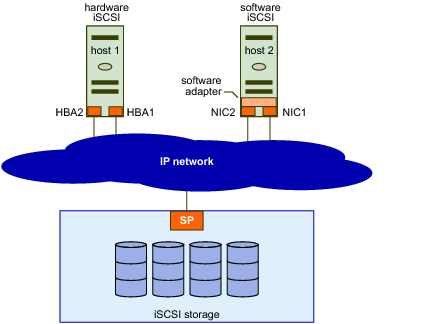|
■
|
Software iSCSI adapter. VMware code built into the VMkernel. Allows an ESXi host to connect to the iSCSI storage device through standard network adapters. The software initiator handles iSCSI processing while communicating with the network adapter.
|
|
■
|
Hardware iSCSI adapter. Offloads all iSCSI and network processing from your host. Hardware iSCSI adapters are broken into two types.
|
|
■
|
Dependent hardware iSCSI adapter. Leverages the VMware iSCSI management and configuration interfaces.
|
|
■
|
Independent hardware iSCSI adapter. Leverages its own iSCSI management and configuration interfaces.
|
See the vSphere Storage documentation for details on setup and failover scenarios.
iSCSI Storage depicts hosts that use different types of iSCSI initiators.
|
■
|
Dynamic discovery. Also known as Send Targets discovery. Each time the ESXi host contacts a specified iSCSI storage server, it sends a Send Targets request to the server. In response, the iSCSI storage server supplies a list of available targets to the ESXi host. Monitor and manage with esxcli iscsi adapter discovery sendtarget or vicfg-iscsi commands.
|
|
■
|
Static discovery. The ESXi host does not have to perform discovery. Instead, the ESXi host uses the IP addresses or domain names and iSCSI target names (IQN or EUI format names) to communicate with the iSCSI target. Monitor and manage with esxcli iscsi adapter discovery statictarget or vicfg-iscsi commands.
|
For example: iqn.2007-05.com.mydomain:storage.tape.sys3.abc
The format is eui. followed by an EUI-64 identifier (16 ASCII-encoded hexadecimal digits).
+- -++--------------+