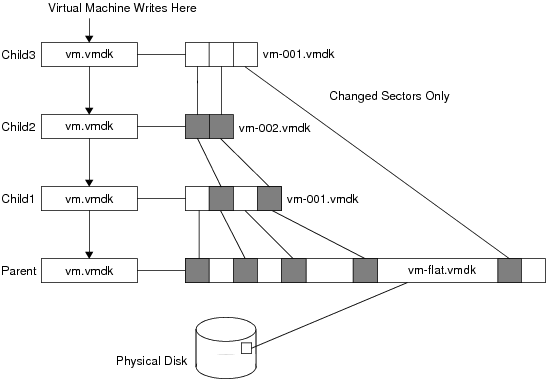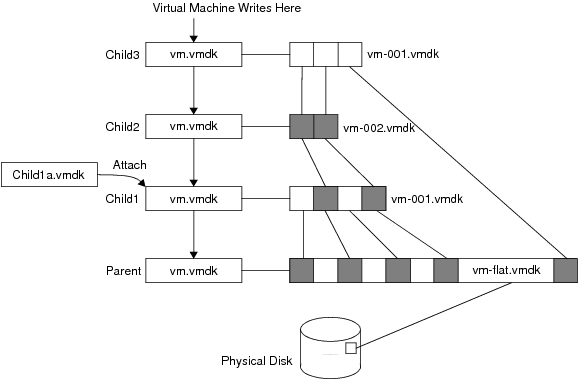Usually you create the first child disk from the parent and create successive children from the latest one in the chain. The disk tracks, in SPARSE format, any disk sectors changed since inception, as illustrated in Child Disks Created from Parent.
VixDiskLib_CreateChild() creates a child disk (or redo log) for a hosted virtual disk. After you create a child, it is generally not necessary to open the parent, or earlier children in the disk chain. The children’s vm.vmdk files point to redo logs, not to the parent disk, vm-flat.vmdk in this example. To access the original parent, or earlier children in the chain, you can use VixDiskLib_Attach() on hosted disk.
VixDiskLib_Attach() attaches the child disk into its parent disk chain. Afterwards, the parent handle is invalid and the child handle represents the combined disk chain of redo logs.
For example, suppose you want to access the older disk image recorded by Child1. Attach the handle of new Child1a to Child1, which provides Child1a’s parent handle, as shown in Child Disks Created from Parent. It is now permissible to open, read, and write the Child1a virtual disk.
The parent-child disk chain is efficient in terms of storage space, because the child VMDK records only the sectors that changed since the last VixDiskLib_CreateChild(). The parent-child disk chain also provides a redo mechanism, permitting programmatic access to any generation with VixDiskLib_Attach().
A better solution than recording base disks and which children are descended from which is changed block tracking, QueryChangedDiskAreas in the vSphere API. See Algorithm for vSphere Backup.