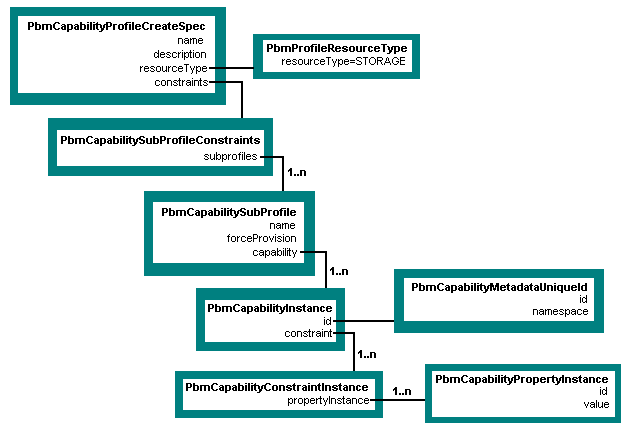The following example is based on the Storage Policy SDK sample file CreateVSANProfile.java.This example is divided into two code fragments:
|
■
|
Create an Individual Storage Requirement – The code fragment is a function that creates a single storage capability instance for a subprofile (rule).
|
|
■
|
Create a Storage Profile – The code fragment builds a profile specification and creates the profile.
|
|
2
|
Creates a property instance for the requirement (PbmCapabilityPropertyInstance).
|
|
3
|
Creates a capability contraint for the property instance (PbmCapabilityConstraintInstance).
|
When you create a storage profile, the PbmCreate method returns a profile ID (PbmProfileId). The Profile Manager maintains a list of profiles. To obtain a profile from the list, use the PbmQueryProfile and PbmRetrieveContent methods. See Retrieve an Existing Storage Profile from the Storage Policy Server.
Example: VSAN Storage Profile Creation