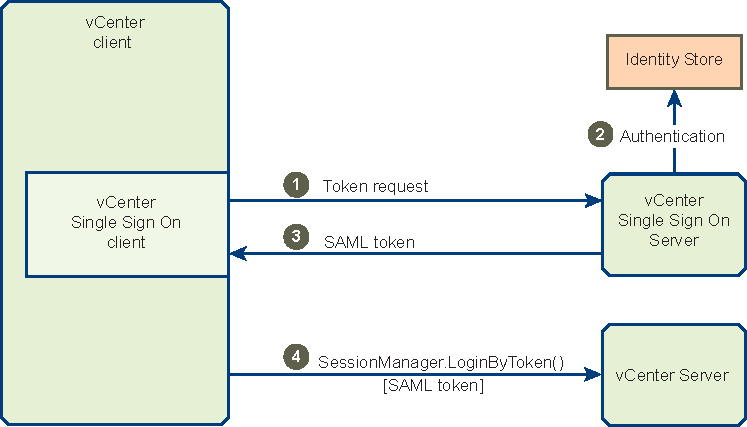For information about configuring identity store support, see vSphere Installation and Setup and vSphere Security in the VMware Documentation Center.
Single Sign-On in the vSphere Environment – vCenter Server LoginByToken shows a vCenter client that uses a SAML token to establish a session with a vCenter server.
|
4
|
The vCenter client connects to the vCenter server and calls the SessionManager.LoginByToken method. The login request contains the SAML token.
|
Single Sign-On in the vSphere Environment – vCenter Server LoginByToken shows the vCenter server, vCenter Single Sign-On server, and identity store as components running on separate machines. You can use different vCenter Single Sign-On configurations.
For information about installing and configuring the vCenter Single Sign-On server, see vSphere Installation and Setup and vSphere Security in the VMware Documentation Center.