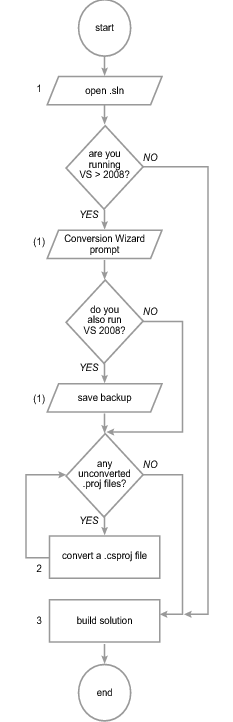The C# sample clients demonstrate functions that you can use to manage your datacenter. The build process varies, depending on the version of Visual Studio. The process is illustrated in Build Process for C# Sample Programs and described in To build the C# sample programs.
|
1
|
Launch Visual Studio and load the solution file, Samples2008.sln.
|
The solution file is found in the %SDK_HOME%\vsphere-ws\dotnet\cs\samples directory.
|
■
|
If you also have Visual Studio 2008, select Yes when the wizard prompts you to save a backup of the original solution file.
|
|
a
|
|
b
|
|
3
|
From the Visual Studio menu, select Build > Build Solution.
|