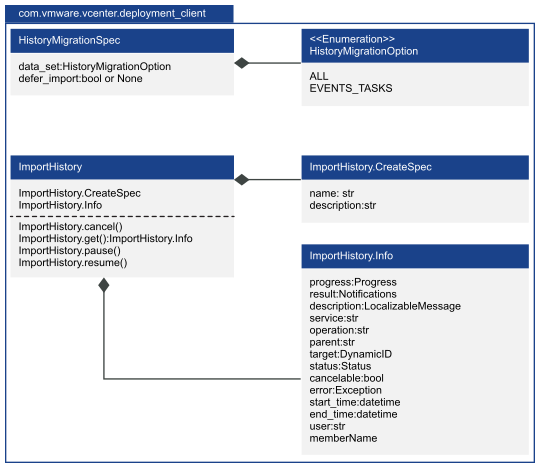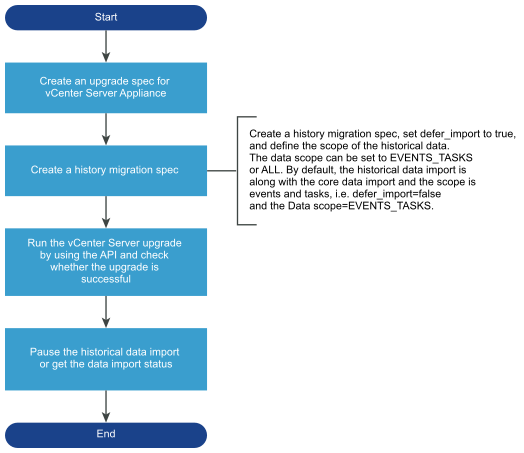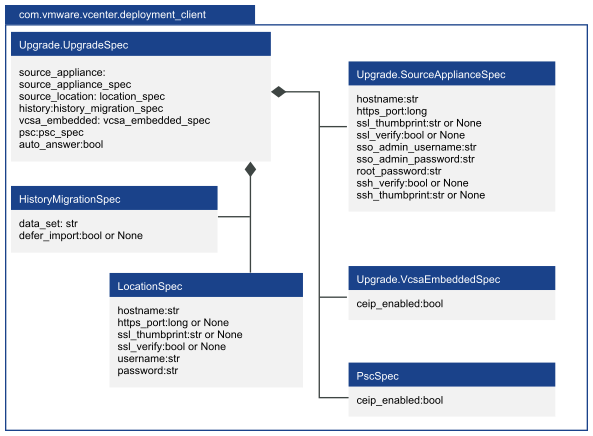The vcenter deployment API provides classes and interfaces that you can use for configuring and controlling the historical data import.
The historical data transfer during the vCenter Server migration or upgrade is disabled by default and only the core data is migrated. You can enable the historical data transfer and the deferred import by creating a history migration spec and setting defer_import to true. For example, see Python Class Diagrams for Deferred Import . You can change the historical data scope by using the HistoryMigrationOption enum. By default, the data_set is set to EVENTS_TASKS.
You can control the deferred import by creating an import history spec and calling the methods of the ImportHistory class. Python Class Diagrams for Deferred Import shows the classes that you can use to configure and control the deferred import.
To use the deferred import after upgrading the vCenter Server Appliance, you must create a history migration spec and include it in the upgrade spec. See Upgrade Workflow, Python Class Diagram for Upgrade, and Python Class Diagrams for Deferred Import .