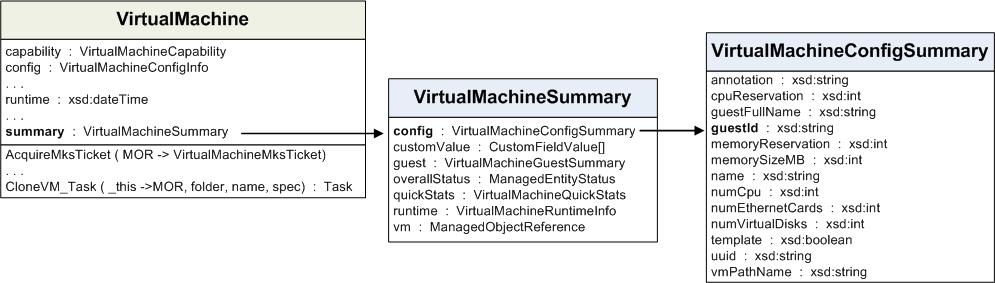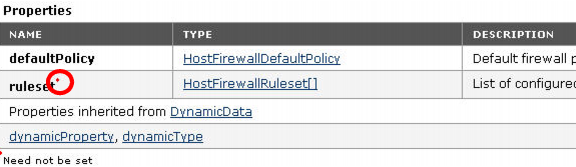|
■
|
Use an accessor (getter) method. The client proxy interface provides accessor methods for each data object property. You can use these accessor methods to obtain the values of the object. See Language-Specific Classes and Methods for information about client proxy interface accessor methods.
|
|
■
|
Use a PropertyCollector to navigate to a selected point on the server and obtain values from specific properties. See Property Collector for more information about PropertyCollector.
|
|
■
|
Use the SearchIndex managed object to obtain a managed object reference to the managed entity of interest. The SearchIndex can return managed object references to specific managed entities—ComputeResource, Datacenter, Folder, HostSystem, ResourcePool, VirtualMachine—given an inventory path, IP address, or DNS name.
|
|
■
|
Simple data types, such as a string, boolean, or integer (or other numeric) data type. For example, the ManagedEntity managed object has a name property that takes a string value.
|
|
■
|
Arrays of simple data types or data objects. For example, a HostSystem managed object contains an array of managed object references (a type of data object) to virtual machines hosted by that physical machine. As another example, the SessionManager managed object has a sessionList property that is an array of UserSession data objects.
|
|
■
|
The type of a property is often a string, but the property actually expects one of the values an enumeration encapsulates. For example, when you set VirtualMachineConfigSpec.guestid you can specify one of the elements of the VirtualMachineGuestOSIdentifier as a string.
|
■
|
Complex (or composite) data types. For example, the HostProfileConfigInfo object contains data objects, an array of data objects, and an array of strings.
|
|
■
|
Cast unconstrained property values (xsd:anyType) to array types.
|
For example, the following figure shows a UML class diagram of the VirtualMachine managed object, which has a runtime property that is defined as an xsd:dateTime data type. VirtualMachine also has a summary property that is a VirtualMachineSummary data object. The VirtualMachineSummary data object contains a config property that is a VirtualMachineConfigSummary data object.
For example, you can compare the property referenced by the path summary.config.guestId (a string value) to the property referenced in the path summary.config (the complete VirtualMachineSummary data object).
Nested Properties and Data Types shows examples of property references and the corresponding data types for some of the properties of the VirtualMachine managed object shown in VirtualMachine Managed Object and Nested Properties.
|
VirtualMachineSummary data object
|
|
|
VirtualMachineConfigSummary data object
|
|
The vSphere API uses xsd:anyType unconstrained type declarations. A vSphere client must map values of xsd:anyType to explicit data types. An xsd:anyType value can represent a single data value or it can represent an array. The WSDL for the vSphere API defines array types for all of the data values that a vSphere client can send or receive as arrays. The array types use the prefix “Array Of”. An example of an array type is ArrayOfString for string values.
When a client sends data to a vSphere Server, the client must use explicit datatypes. For example, a client can define a MethodAction for a ScheduledTask. The vSphere API defines arguments to the action (the MethodActionArgument.value property) as type xsd:anyType. If the action takes an array argument, the client must set the corresponding MethodAction.argument[].value to the appropriate ArrayOf... type.
When a client receives xsd:anyType data from a vSphere Server, it must cast the data to an explicit type. For example, the PropertyCollector method RetrievePropertiesEx returns a set of ObjectContent data objects. The ObjectContent.propSet property is a list of DynamicProperty objects that contains the requested property values. Each DynamicProperty object contains a name-value pair. The value property (DynamicProperty.val) is of type xsd:anyType. It can represent a single object or an array of objects.
When the returned value is a single object such as an Event, ManagedObjectReference, or String, you can cast it directly to a variable of the appropriate type. However, when the value is an array of objects you cannot cast the anyType value directly to an array variable.
When the PropertyCollector returns array data, it sends it as an xsd:anyType value. The language-specific bindings contain definitions for array objects such as ArrayOfEvent, ArrayOfManagedObjectReference, and ArrayOfString, and corresponding “get” methods. To extract the actual array from a property of type xsd:anyType, cast DynamicProperty.val to the appropriate array type and use the matching get method – for example, getEvent(), getManagedObjectReference(), or getString().The following sections provide examples of how to cast returned values for a few of the array types. The code uses the JAX-WS-generated Java bindings for the VMware vSphere Web Services SDK WSDL. Each of the code fragments uses this logic:
|
■
|
Use the DynamicProperty.getVal() method to retrieve the anyType property value.
|
|
■
|
Specify the appropriate array type to cast the anyType value.
|
|
■
|
Indexed arrays are accessed by using an index integer. Indexed arrays are used for arrays of data types whose positions in the array do not change. For example, the roleList property of the AuthorizationManager managed object is an array of authorization roles. Adding a new role to the array does not change the position of existing elements in the array.
|
|
■
|
Key-based arrays are used for information whose position is subject to change. A key-based array (same basic concept as a Perl hash or a Python dictionary) uses a unique, unchanging value as a key to access an element’s value. Typically, the key is a string, but integers can also be used. For example, Event arrays use integers as keys. Nested properties can also refer to entries in a key-based array. For example, a.b.c["xyz"] refers to the property c that has the key value of xyz.
|
Data Object - HostFirewallInfo Properties shows part of the Properties table for the HostFirewallInfo Data Object in the vSphere Web Services SDK API Reference. When you look at properties in the vSphere Web Services SDK API Reference, you can see that optional properties are marked with a red asterisk.
In this example, that the defaultPolicy property is always returned, but the ruleset property will be returned as a null value if it has not been set.
The percent sign (%) is used as an escape character to embed special characters in strings. For example, %2f (or %2F) is interpreted as the slash (/) character. To include a percent sign as a literal in a string, use %%.The path to the inventory starts from the root folder (ServiceContent.rootFolder property), denoted by the slash character.