|
4
|
Call the OvfManager.CreateDescriptor method, which returns OvfCreateDescriptorResult. Write the file descriptor to a file with the file extension .ovf. Add the .ovf file to the OVF package.
|
Generating an OVF Package shows the major steps.
Methods Used in Exporting a VirtualApp describes the methods used by the VirtualApp and the OvfManager API:
VirtualApp Class Diagram shows the UML representation of the data structures used in the VirtualApp API.
OvfManager Class Diagram shows the UML representation of the data structures used in the OvfManager API.
|
■
|
The following is an example of how to generate an OVF package. The example assumes a more complex scenario: downloading more than one image from more than one device URL. The example is based on the OVFManagerExportVAAP.java sample, which is located in the SDK/vsphere-ws/java/JAXWS/samples/com/vmware/vapp/ directory.
/** 4. Call the OvfManager.CreateDescriptor method by passing the managed object reference
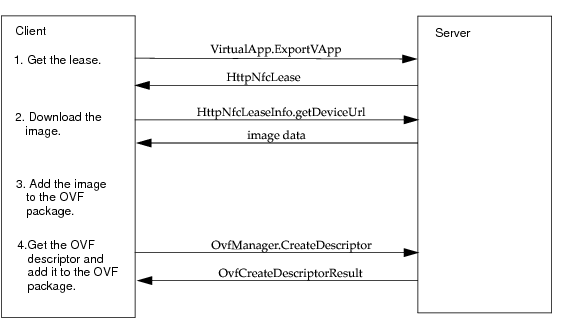 Generating an OVF Package
Generating an OVF Package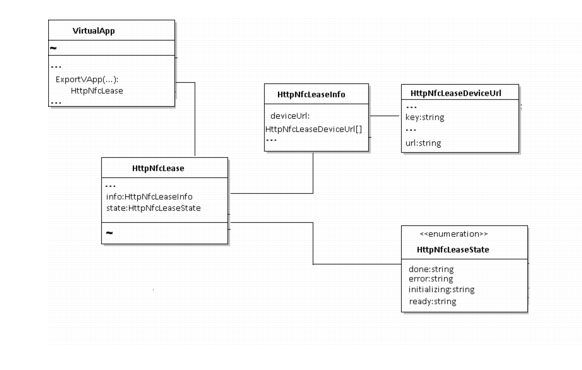 VirtualApp Class Diagram
VirtualApp Class Diagram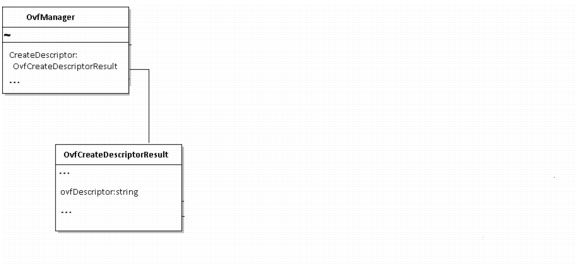 OvfManager Class Diagram
OvfManager Class Diagram