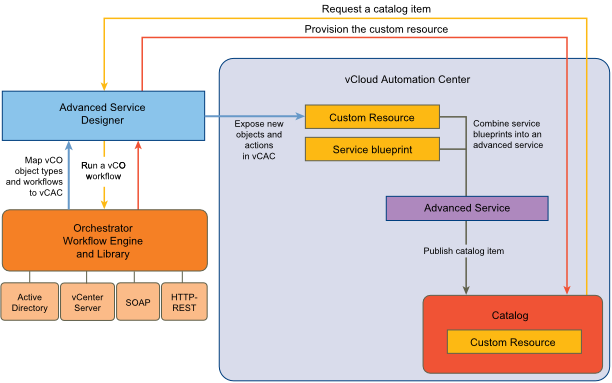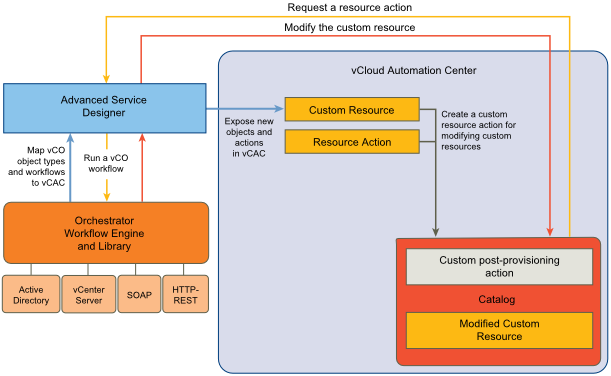vCenter Orchestrator is the workflow engine integrated in vCloud Automation Center.
The vCenter Orchestrator server distributed with vCloud Automation Center is preconfigured, and therefore when your system administrator deploys the vCloud Automation Center Appliance, the vCenter Orchestrator server is up and running.
Service architects can map vCenter Orchestrator objects to custom resources and vCenter Orchestrator workflows to service blueprints in vCloud Automation Center. They can then publish the service blueprints as catalog items and combine the items into an advanced service. Tenant administrators or business group managers can display the service to the catalog of the consumers by creating an entitlement. When the consumers request a catalog item, vCloud Automation Center runs a vCenter Orchestrator workflow and provisions the custom resource.
Service architects can also map vCenter Orchestrator workflows to resource actions to extend the management vCloud Automation Center capabilities. After the consumers provision a custom resource, they can request to run a post-provisioning action. This way, the consumers run a vCenter Orchestrator workflow and modify the provisioned custom resource.
When a consumer requests a catalog item or resource action, the Advanced Service Designer runs the corresponding vCenter Orchestrator workflow passing the following data as global parameters to the workflow:
If an advanced service blueprint or resource action uses a vCenter Orchestrator workflow that contains a User Interaction schema element, when a consumer requests the service, the workflow suspends its run and waits for the user to provide the required data. To answer to a waiting user interaction, the user must navigate to .
The default vCenter Orchestrator server inventory is shared across all tenants and cannot be used per tenant. For example, if a service architect creates a service blueprint for creating a cluster compute resource, the consumers from different tenants have to browse through the inventory items of all vCenter Server instances although they might belong to a different tenant.
System administrators can install vCenter Orchestrator or deploy the VMware vCenter Orchestrator Appliance separately to set up an external vCenter Orchestrator instance and configure vCloud Automation Center to work with that external vCenter Orchestrator instance.
System administrators can also configure vCenter Orchestrator workflow categories per tenant and define which workflows are available to each tenant.
In addition, tenant administrators can also configure an external vCenter Orchestrator instance but only for their own tenants.
For information about configuring an external vCenter Orchestrator instance and vCenter Orchestrator workflow categories, see Configuring vCenter Orchestrator and Plug-Ins.