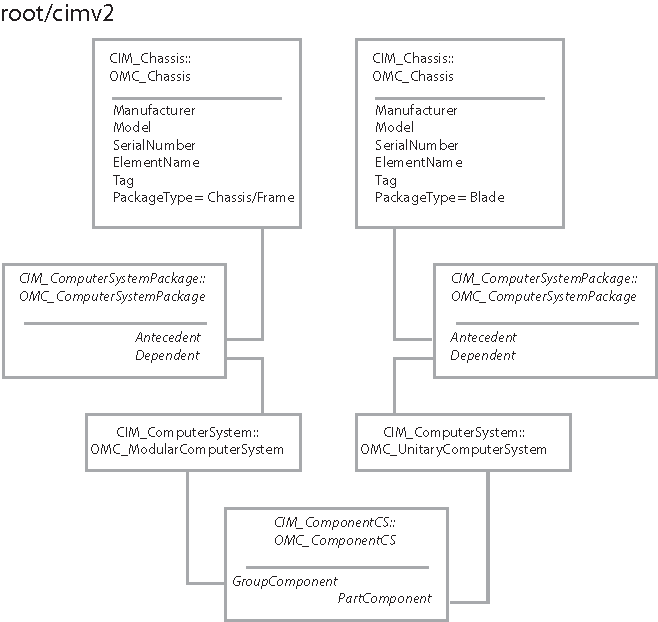Taking an inventory of systems in your datacenter can be a first step to monitoring the status of the servers. You can store the inventory data for future use in monitoring configuration changes.
This example shows how to get the physical identifying information from the Implementation namespace by enumerating CIM_Chassis for the managed server. This approach is convenient when the namespace is known in advance. For information about getting physical identifying information by using the Interop namespace, see Report Manufacturer, Model, and Serial Number.
You might see more than one instance of CIM_Chassis if the managed server is a blade system. Locating Chassis Information in a Blade Server shows an example of a server with two instances of CIM_Chassis, one for a blade and the other for the blade enclosure.
This pseudocode depends on the pseudocode in Make a Connection to the CIMOM, Identifying the Base Server Scoping Instance, and Mapping Integer Property Values to Strings.
To report Manufacturer, Model, and Serial Number by using only the Implementation namespace