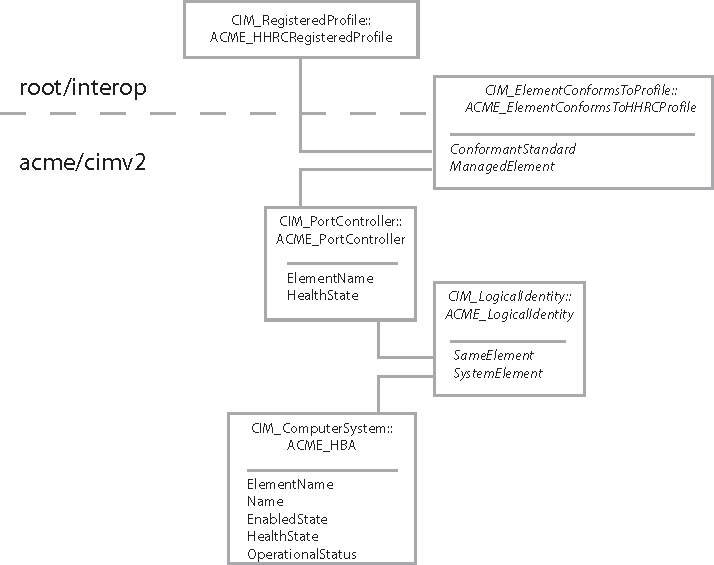RAID controller state is useful to system administrators who need to monitor system health. This example shows how you can report the health state of RAID controllers on the managed server.
This example assumes you have installed a VIB that contains an implementation of the Host Hardware RAID profile, defined by the SNIA. VMware does not implement this profile, but prominent hardware vendors provide implementations for their storage controllers.
You can enumerate the controllers by starting from the Interop namespace and traversing associations from the Scoping Instance of the profile. Locating RAID Controllers shows the relationships of the CIM objects involved. Locating RAID Controllers uses a fictitious namespace and class names that begin with the prefix ACME_.
The CIM_PortController instance is logically identical to an instance of CIM_ComputerSystem subclassed as ACME_HBA. The ACME_HBA instance is the logical entity that is associated with the controller port objects.
This pseudocode depends on the pseudocode in Make a Connection to the CIMOM and Mapping Integer Property Values to Strings.