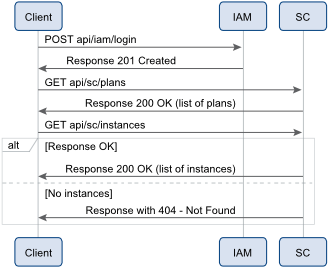List Available Plans
and Instances
To programmatically access the vCloud Compute Service, you must discover the plans and instances available in Virtual Private Cloud OnDemand.
Prerequisites
Procedure
Example: Request and
Response to List Plans and Instances
POST https://vca.vmware.com/api/iam/login Accept: application/json;version=5.7 Authorization: Basic cHhzdXNlcjFAdm13YXJlLmNvbTpQYXNzQDEyMw==…
HTTP/1.1 201 Created Header: vchs-authorization: eyJhbGciOiJIUzI1NiJ9.eyJqdGkiOiJmOTF… Body: {"serviceGroupIds":["37"]}
GET https://vca.vmware.com/api/sc/plans Accept: application/json;version=5.7 Authorization: Bearer eyJhbGciOiJIUzI1NiJ9.eyJqdGkiOiJmOTF…
{ { "plans": [{ "link": [], "region": "LVG", "serviceName": "com.vmware.vchs.compute", "description": "Create virtual machines, and scale as your needs change.", "planVersion": "1.0", "instanceSpec": "", "planAttributes": "attributes", "planPolicy": { "canCreateInstance": true, "canCreateBinding": true, "maxInstanceCount": 1 }, "id": "6", "name": "Virtual Private Cloud OnDemand" }] }
Request Header – Get instances
GET https://vca.vmware.com/api/sc/instances Accept: application/json;version=5.7 Authorization: Bearer eyJhbGciOiJIUzI1NiJ9.eyJqdGkiOiJmOTF…
{ "instances": [{ "link": [], "description": "Create virtual machines, and scale as your needs change.", "region": "LVG", "instanceVersion": "1.0", "planId": "24", "serviceGroupId": "37", "apiUrl": "https://example_host.vmware.com/api/compute/api/org/17", "dashboardUrl": "https://example_host.vmware.com/api/compute/compute/ui?orgName=42&serviceInstanceId=17", "instanceAttributes": "{\"orgName\":\"42\",\"sessionUri\":\"https://example_host.vmware.com/api/compute/api/sessions\"}", "id": "71", "name": "Virtual Private Cloud OnDemand" }] }