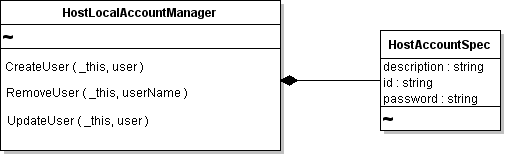The HostLocalAccountManager managed object supports user administration tasks. HostLocalAccountManager is available only on ESXi system.
HostLocalAccountManager provides the following methods for local user account management:
These methods accept a HostAccountSpec data object. Specify the object properties according to the requirements on the target system. Examples of user account requirements are password length requirements and restricted use of dictionary words.
|
1
|
Obtain a managed object reference to the HostLocalAccountManager of the target system.
|
|
2
|
Create a HostAccountSpec data object that defines the properties of the user account, including description and password.
|
|
3
|
Call the HostLocalAccountManager.CreateUserAccount method, passing in the managed object reference (from step 1) and the HostAccountSpec data object (step 2).
|